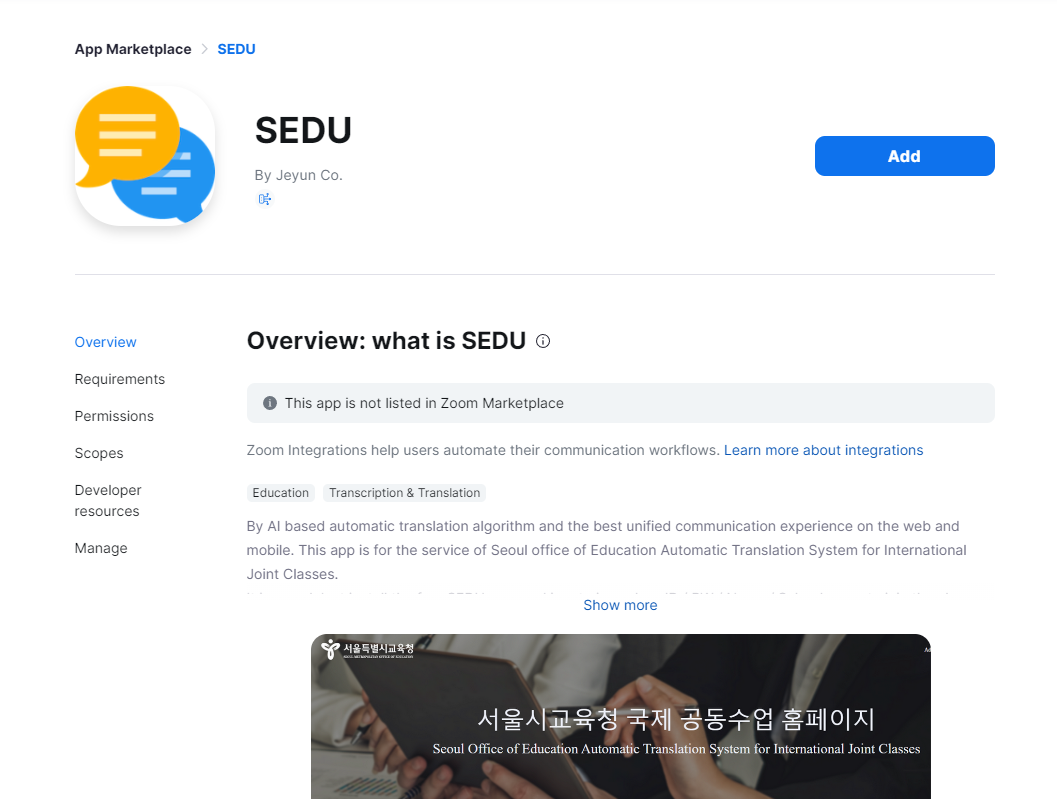User manual url content
- App: https://ijclass.sen.go.kr/
- Landing Page Method
- Click the link https://ijclass.sen.go.kr/Home/Install to view details.
- From Marketplace Method
- How to install apps on Zoom App Marketplace:
- Step 1: Login account on zoom app market https://marketplace.zoom.us/
- Step 2: After successful login click on the link: https://marketplace.zoom.us/apps/xfnvrbIkTUaQNEbeJxHBgQ
- Step 3: Clicking the "Add" button
- Video demonstration:
- Link to the Troubleshooting guide on adding your app: https://ijclass.sen.go.kr/Home/PublicNotices
- Usage
- Scopes/Use-Cases
- user:read:admin(Read user information: email and name)
- meeting:write:admin(Create a Zoom meeting)
- Removal Method
- Log in to Zoom account and navigate to the Zoom App Marketplace.
- Click Manage > Added Apps.
- Click the ‘Remove’ button.”
- Video demonstration: